Changing text in Windows XP AM.PM
Do a lot of stories. Let's start IMMEDIATELY wrote yes.
Steps for Changing the writing AM.PM in Windows Xp
1. On the Windows Start menu, click on Start> Run.
2.When the Run window, type regedit command as in Figure below
3. Klil OK. The registry editor window will look like in the picture below
4. Then you click on HKEY_CURRENT_USER => International
5. As the picture above there is a circle and the International Right-click the Text pad AM & PM and Modifly replace AM volue data into morning and so did the prime minister. AM & PM can be changed according to your tastes.
Good luck y

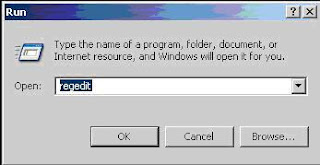


0 comments:
Post a Comment